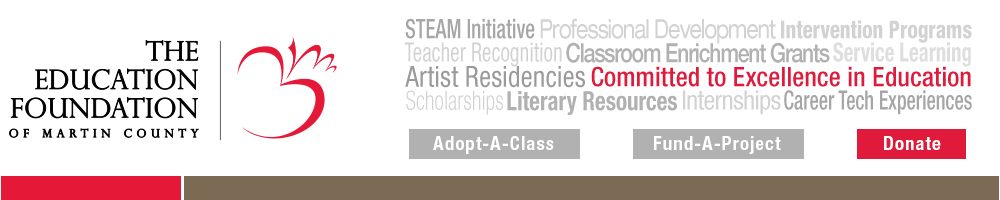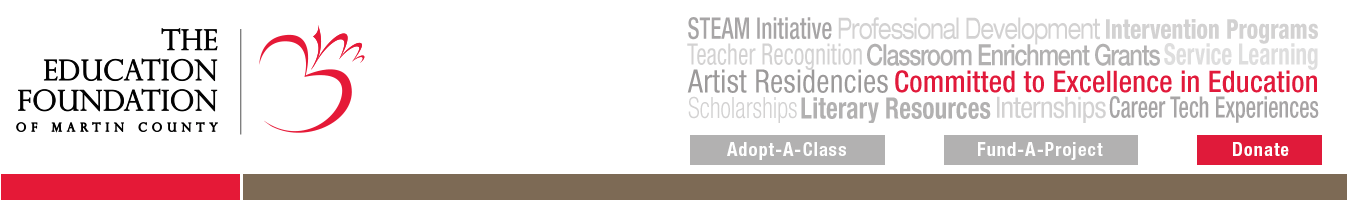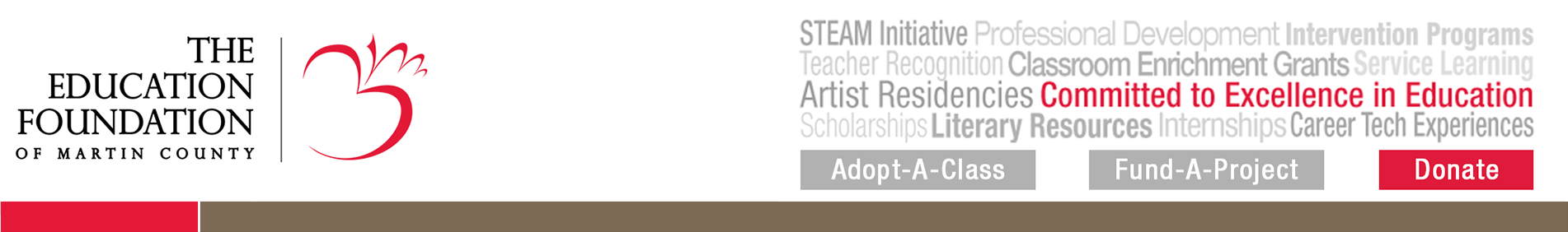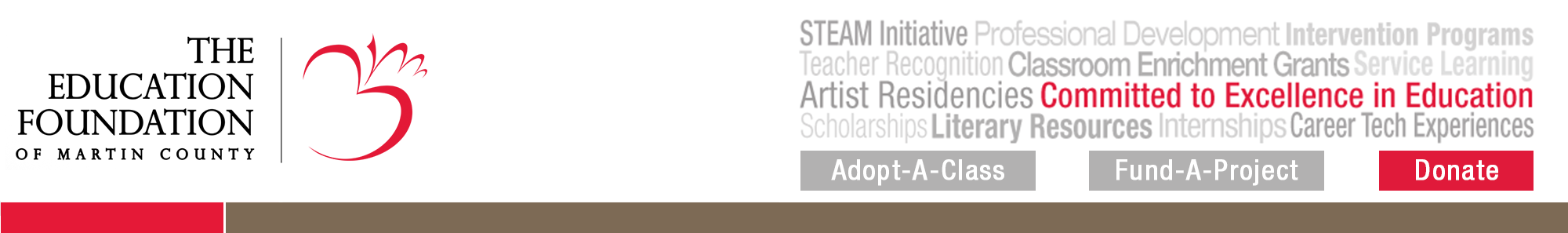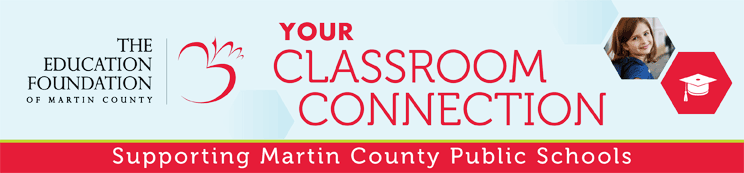
top > Fund-A-Project > Instructions
Instructions
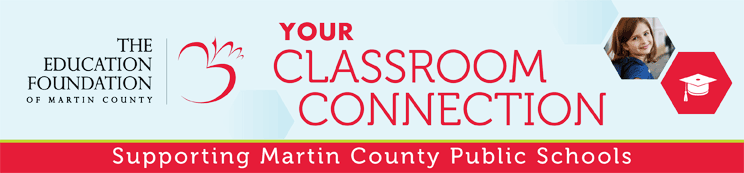
- Create an account using your Martin County School District email address. If you already have an account, please use the original district email used when creating your account as your username during login.
- Once you are registered, click on Teacher Login under Fund-A-Project and use your District email address and password to login.
-
When signed in you will see a tab for 'Projects'. If you do not see that tab, the email address you provided may not match that of a teacher in the system. Contact us at 772-600-8062 for help.
-
To add a project, click on the 'Projects' tab
-
Once there, click the button with the bright green '+' sign labeled 'Add' to the right of the page.
-
Fill in the required fields.
- Your project will have to go through an approval process before it is visible on the website.
- You, the teacher who created it, will have to mark the project as 'Complete' and submit it.
-
Once that is done, a Foundation administrator will have to review and approve it.
Once your project has been approved by a Foundation administrator, it will be visible and available for funding on the site.
Please remember:
1. All donations are to be used for new purchases.
2. A commitment for funding does not guarantee approval for purchase. All materials purchased must support MCSD curriculum standards. Prior to purchase, non-standard software requires an approved form #1082 and non-standard equipment requires an approved form #1178. All employees are expected to follow existing District policies and procedures.